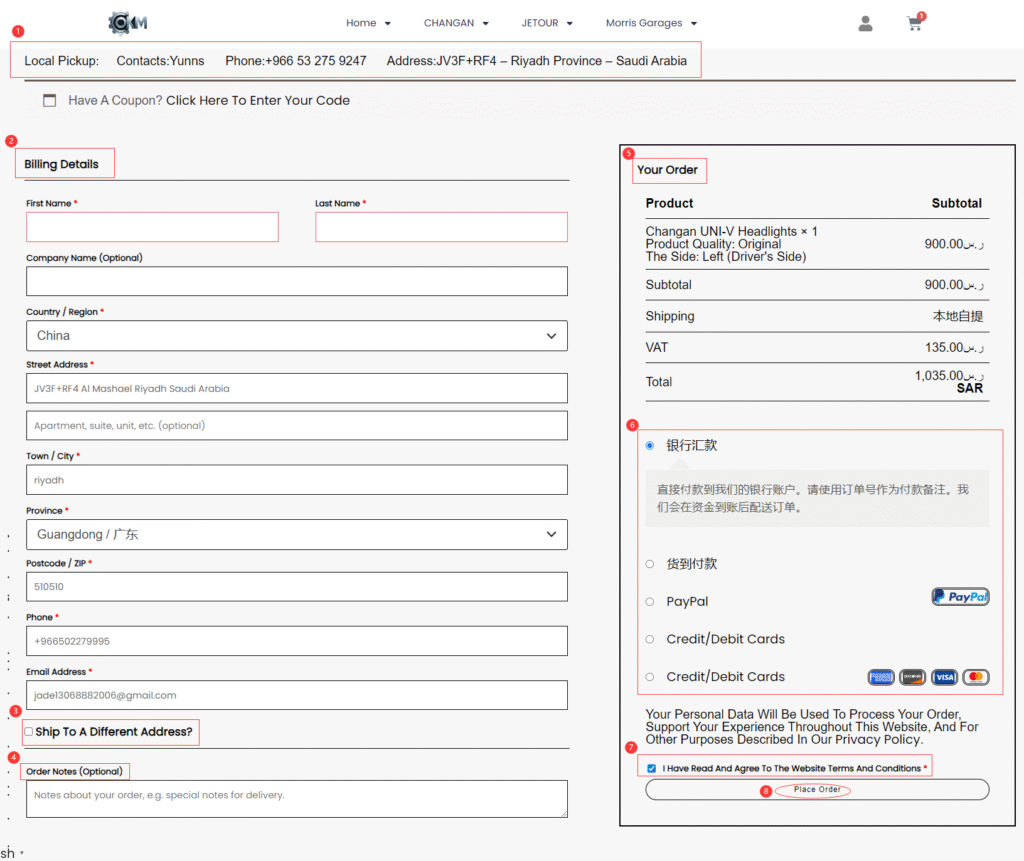How To Order
Shopping at Okilometer is easy. Simply follow the steps below.
Step 1
Add some auto part (s) into your Shopping Cart.
Select product quality,the side , color or position.If necessary, For some auto parts, we may recommend a quality for you. Just click WhatsApp us;
1.Select product quality, such as original and OEM.Then select the product location, such as left or right.
2.Select the quantity of the product.
3.Click on “Add To Cart”.
4.Check product SKU.

Step 2
Check out when product selection is completed.
Click the View Cart button to review the product(s) selected and make some modifications if necessary;
1.After adding to the shopping cart, the view cart button will be displayed.
2.Or you can click on the shopping cart icon to access the shopping cart.

Step 3
Click “shopping cart icon” button.
1.On this page, you can see the product information you selected.
2.Selected product price.
3.Total price of peoducts.
4.There are view cart and check out button options.

Click “View Cart” button.
1.In the cart, you can see the product information you selected.Such as price,quantity and subtotal.
2.You can choose a coupon code.
3.Shopping cart order display.Such as subtotal,shipping,vat and total.
4.You can choose Delivered to door or Local Pickup.
5.Proceed to check out.
6.Pay directly with PayPal or credit card.

Step 4
Log in your Okilometer account.
1.Click on the avatar icon to enter the registration and login page.
2.Choose Sign In if you already have an account on our site.
3.Choose New to Okilometer to register with your email account otherwise.
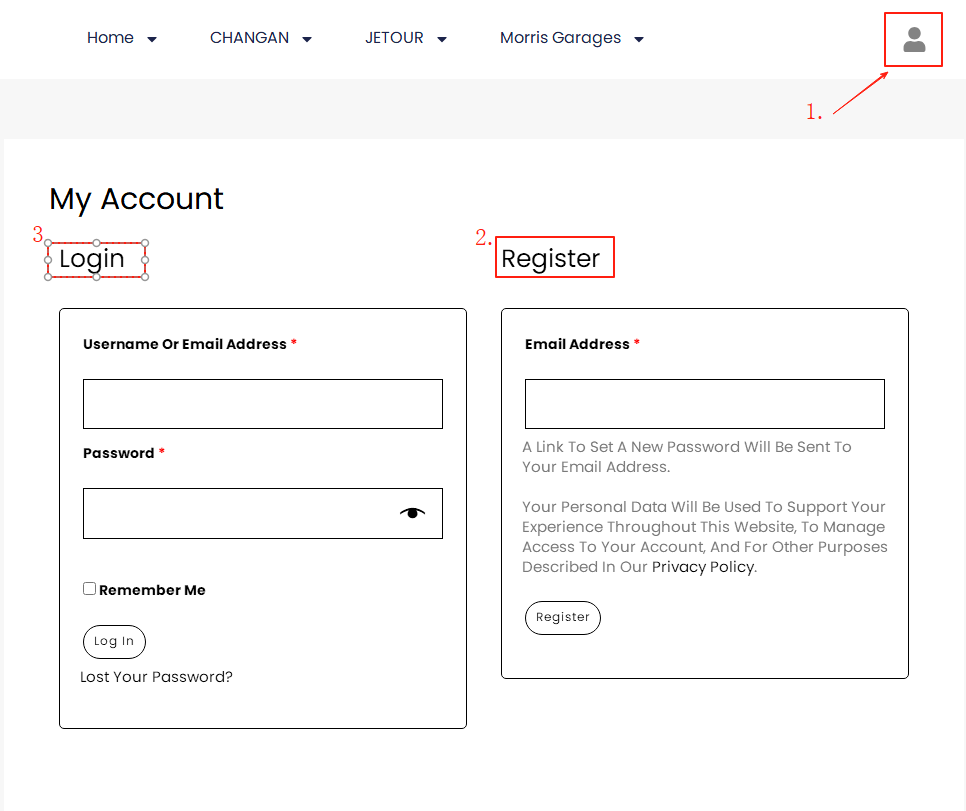
Account Details
From your account dashboard you can view your recent orders, manage your shipping and billing addresses, and edit your password and account details.
1.Orders:View the order information of the placed order.
2.Addresses:Billing address and Shipping address
The following addresses will be used on the checkout page by default.
3.Payment Methods:Add the payment method.
4.Account Details.
5.Log out.
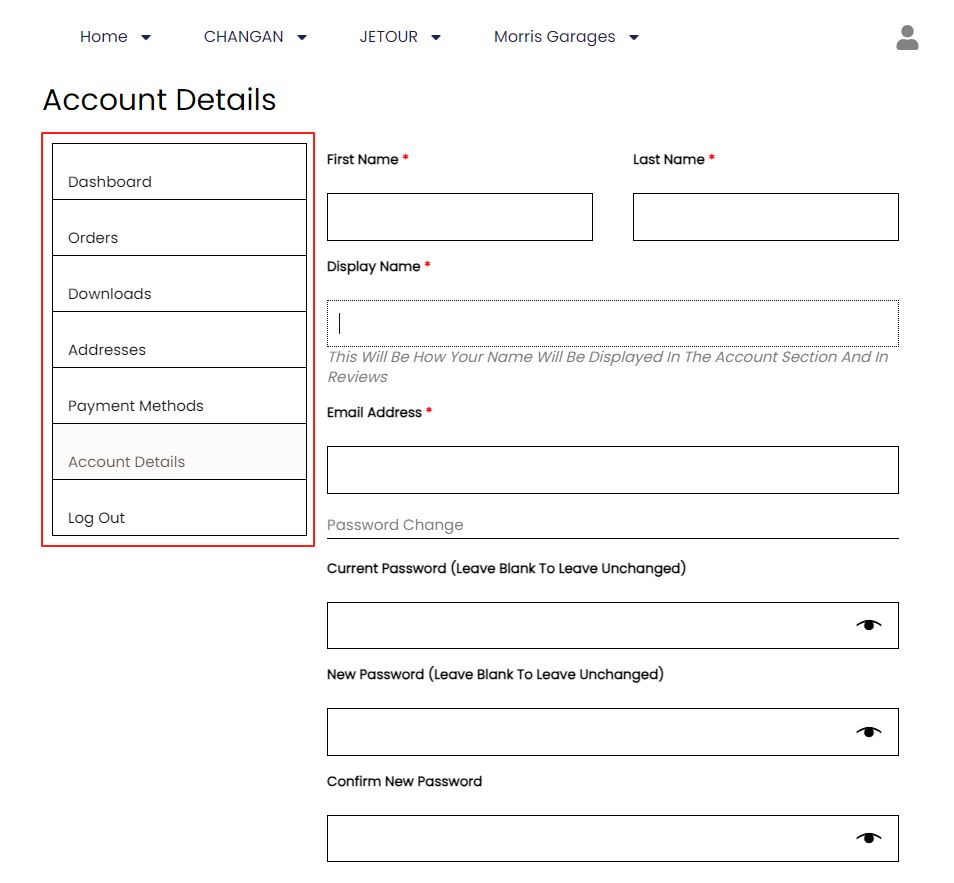
Step 5
Fill in payment information and then click the CONTINUE button to complete the purchase.
1.Local Pickup:Including contact person, phone number and pick-up address
2.Billing Details.
3.Ship to a different address?
4.Order notes (optional).
5.Your order.
6.Payment Methods.
7.Check the box to agree to the terms.
8.Place Order.